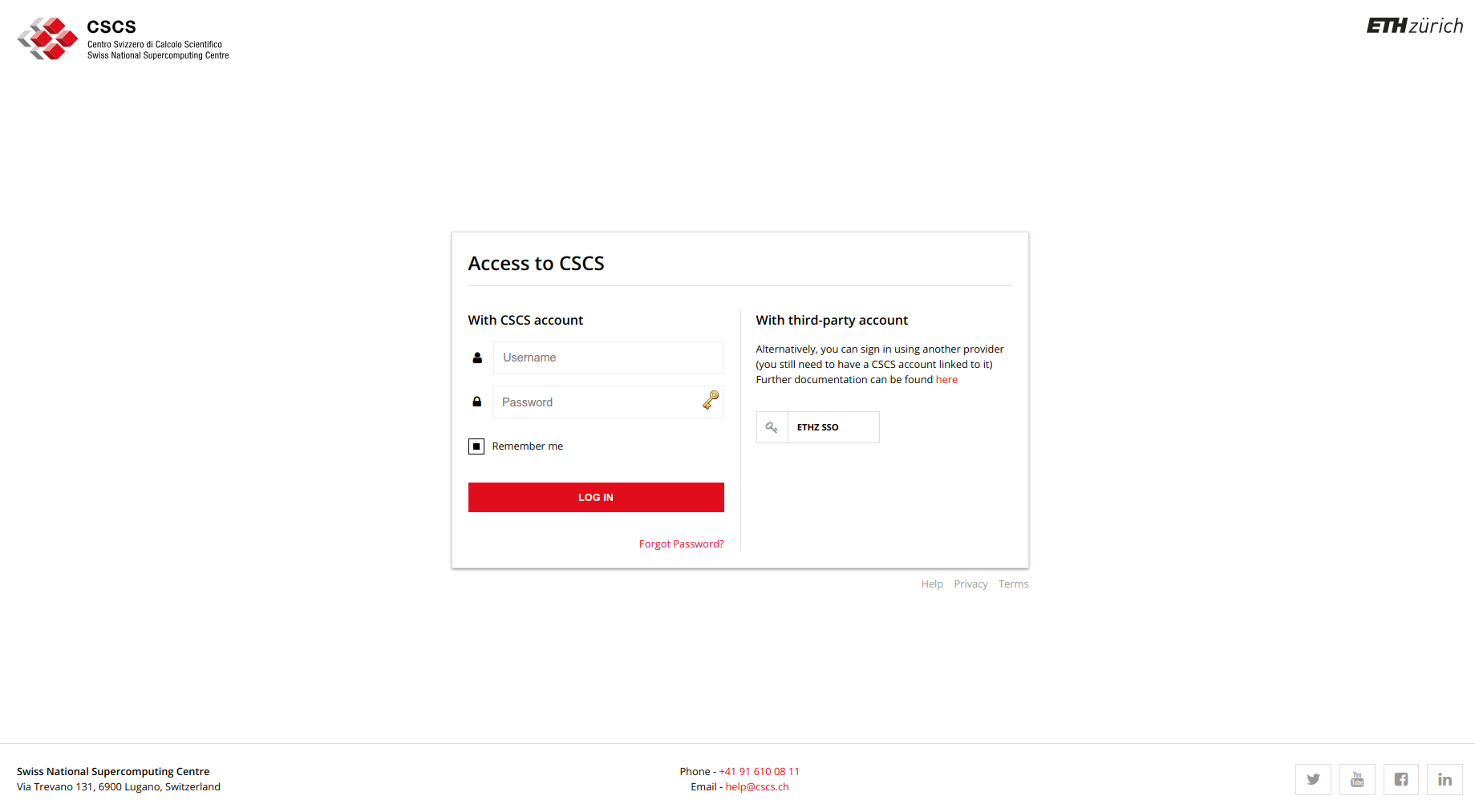Note
For Machine Learning Platform users only (Bristen and Clariden vClusters)
You can find instructions on how to request access to the systems on the dedicated page of the CSCS web site. Please note that the systems can be reached via SSH from the front end Ela (ssh ela.cscs.ch). Existing users can manage their project and resources through a web-based tool you can find a detailed description of the tool here.
Authentication at CSCS
Users at CSCS generally have one single account, identified by a username, which can be used to access the different services at CSCS. There are various ways to authenticate your identity to access services at CSCS, using a password & otp set by the user. Currently, users can be authenticated with:
- CSCS username/password & OTP on different web services which once the user is authenticated, can move between services without signing in again (Single Sign-on)
- By generating a signed SSH key via CSCS SSHService using GUI or CLI using CSCS username/password & OTP.
- Authentication against External institution-provided credentials (for example, login with ETHZurich) that his/her CSCS account has been "linked" to that external identity beforehand and the service uses the Single Sign-On gate.
Single Sign-On
A growing number of services at CSCS are connected to the CSCS Single Sign-On gate. This gives users the comfort of not having to sign in multiple times for each individual service connected to this gate and increases security. Furthermore, the Single Sign-On gate allow users to recover their forgotten passwords and authenticate using a third-party account. The login page looks like
Using different accounts
To use a different account, users have to log out of the Single Sign-On gate by going to the Project and Resources Tool and selecting "Log out" on the upper-right profile icon
Signing in with a third-party account
All users at CSCS need to go through the standard registration process and get a CSCS account. In addition, they can also link their CSCS account to an external account, e.g. the one from their home institution. In this case, they can sign into the CSCS services using his/her home institution credentials instead of the CSCS username/password. This process happens only during the Single Sign-On procedure described above, and from that time on and for all purposes, and until the user logs out, the user identifier that presents itself to all CSCS services is the CSCS username, not the external one. The number of external institutions that are allowed to link their accounts is limited and displayed in the login page. The linking of external accounts can be done in the Profile section (upper-right corner) under the Project and Resources Tool .