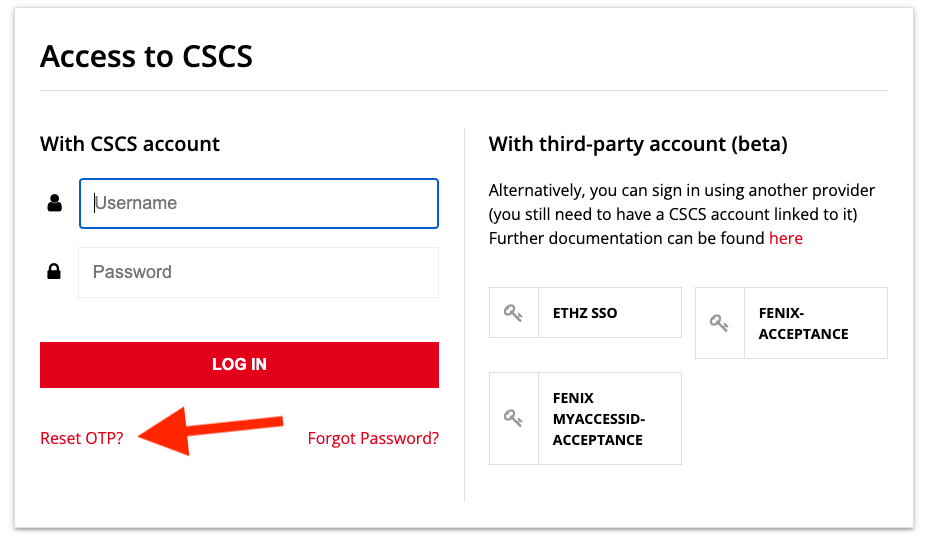In case you lost access to your OTP, you can reset it by following the next steps.
Step-by-step guide
- Go to the login form https://account.cscs.ch/. In case you're logged in please logout first and then:
- Click on Reset OTP
- Type username and password to login
- You will receive an email like the one below, click on the link in the email
- Scan the new code
- Input the one-time code and the device name from your OTP Authenticator
- Wait for the redirect of the following page
- Click on logout and after you can login again using the new OTP.